Base environment
Please take a look at the developer environment page in order to install all required components.
Testing
We use BDD chai unit testing style, in particular
- should
- expect
They are located in test folder.
You can run all the project tests from the console by executing:
npm test
We also have specific tests for each component of Wollok-TS:
npm run test:dynamicDiagram
npm run test:validations
...
Please refer to the package.json file or just run npm run command to see a list of alternatives.
Debugging
The folder .vscode has a launch.json file which configures everything for running tests in an embedded VSCode environment. You can set a breakpoint and run the tests:

More on debugging:
Debugging a single test
You can use Test Explorer with Mocha, if you follow current instructions and install plugins Test Explorer and Mocha Test Explorer. Then, you can go to the Test Explorer tab and run/debug a single test from the left sidebar:

Or, if you prefer using the console:
npm run test:unit -- -f <test>
Building it locally
If you are developing a dependency of Wollok-TS (for instance Wollok-TS CLI or Wollok Web Tools), you might need to run a local build. To do so, just run:
npm run build
We, the People
If you need some human interaction, you’re always welcome at our Discord channel. We also have a list of first good issues you can take a look and ask for help to get more information.
Deploying / Publishing
If you need to deploy or publish a new version, please refer to this page